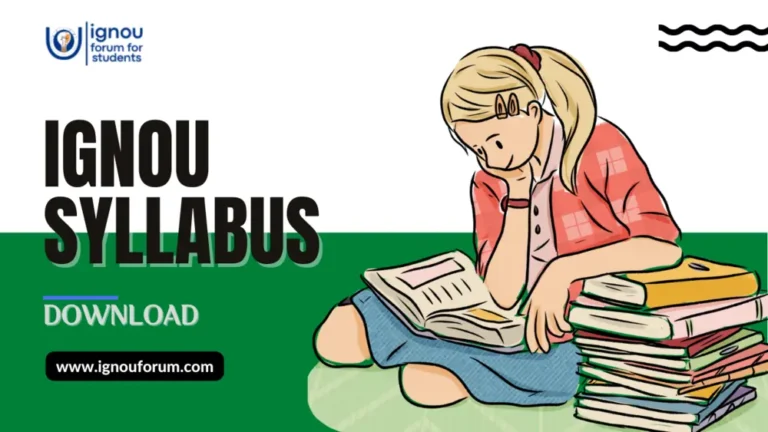Last Updated on March 3, 2024 by IGNOU Forum
IGNOU Student Login – Step wise guide : No matter if they are re-registering for the next year or semester or applying for new admission to IGNOU, all students must register themselves through the online IGNOU portal. The university has now made IGNOU online registration essential in an effort to make the process more comfortable, simple, and quick.
IGNOU, also known to as Indira Gandhi National Open University, is a major institution of higher learning in Maidan Garhi, India. For the IGNOU login, assignment, registration, and enrollment number, see the section below. Candidates can apply forStudent Login admission by visiting the university’s website, ignou.ac.in, using the Student Login 2023 or IGNOU Login ID Card. IGNOU, Indira Gandhi National Open IGNOU was founded in 1985 with a budget of Rs. 20 million . Parliament inacted Indira Gandhi National Open University Act, in 1985. It is allegedly the biggest university in the world and central government {Government of India) operates it . Over 4 million students enrolled in it.
IGNOU Login
Here we have created separate topics for various IGNOU Student Login so that they can access any login page with our proper guide and detailed process. Now, coming to the main point of IGNOU Login, many of the students are getting confused about login at IGNOU.ac.in . There are various portals like IGNOU Admission, Re-Registration, Entrance exams, etc. After successful registration at the IGNOU Portal we will guide how to login with enrollment number or user id and password.
Login Portal
Students who are enrolled in courses at this institution can use IGNOU Student Login. Visit the Ignou Student Login Page at www.ignou.samarth.edu.in. Students may view all of the information about their course, including the assignments, Results, and Grade Cards. They may also apply for reevaluation here. Students may request a reevaluation if they are uncertain about their findings, however this will incur an additional cost. To use the student login page, students can enter their enrolment number and passwords.
IGNOU Login Process
Your nine or ten-digit enrollment number, programme code, and birth date are required while entering onto ignou.ac.in in order to access the student profile section. On the front page of ignou.ac.in, students must enter their enrollment numbers, programme codes (such as BA, MCA, etc.), and accurate dates of birth before clicking the Login button. You have successfully enrolled as an IGNOU student; that is it.
In order to access the IGNOU student login 2023 portal, candidates need follow the instructions below.
They must first go to the website ignou.ac.in.
- “Enrolled students must check the “Enrolled students” area once the webpage opens.
- “Enrolled students must fill out the space provided with their enrollment number, programme, date of birth, etc.”
- The next step is to select the “Login” option.
Students must log onto IGNOU 2023 using their information, which includes their enrollment number, date of birth, and courses. Before applying online for IGNOU admission, keep it in mind. See also IGNOU Exam Form Filling Instructions.
Login with Username & Password
To see information on registration, admission, applications, exams, admit cards, results, and assignments, IGNOU offers a separate window. For this, one needs to establish an online account, which is required for both new and returning students. For login reasons, one should be aware of their 10-digit enrollment number. The student login is only available to enrolled students. One may check their personal admission status using Student Login after enrolling. The many aspects of the IGNOU Student Login will be covered in the sections that follow.
Login for IGNOU (July 2022 students)
- Students who enrolled in IGNOU online prior to July 2022, can access the new admissions portal link.
- These students also have a special URL that the university has provided.
- At the following URL, they can log in and view their admission information.
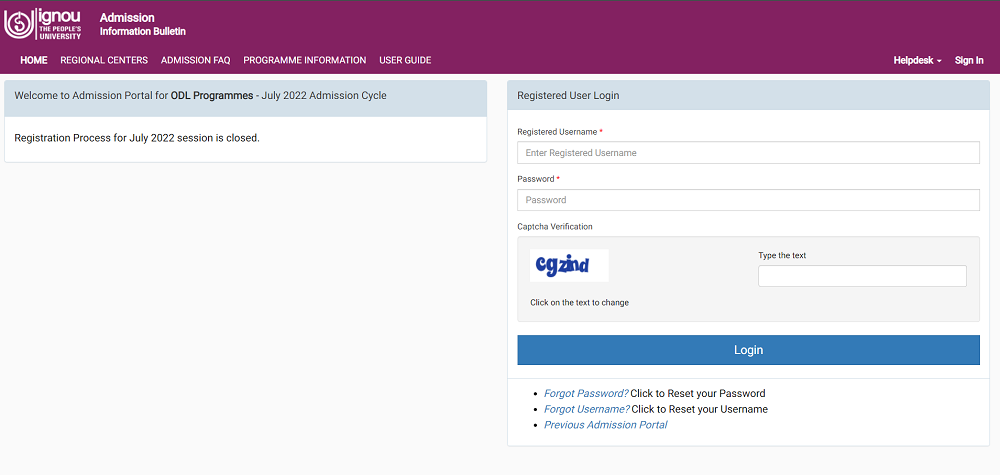
Login for IGNOU (January 2022 students)
- Students who enrolled in IGNOU online prior to January 2022 Session, can access the new admissions portal link.
- These students also have a special URL that the university has provided.
- At the following URL, they can log in and view their admission information.
GNOU Student Login (July 2021 students)
- Students who enrolled in IGNOU online prior to July 2021 session, can access the new admissions portal link.
- These students also have a special URL that the university has provided.
- At the following URL, they can log in and view their admission information.
Login for IGNOU(January 2021 students)
- Students who enrolled in IGNOU online prior to January 2021, can access the new admissions portal link.
- These students also have a special URL that the university has provided.
- At the following URL, they can log in and view their admission information.
Login for IGNOU Old Student (Before 2021)
- Students who enrolled in IGNOU online prior to January 2020, or you could say during the 2019 academic year, are unable to access the new admissions portal link.
- These students also have a special URL that the university has provided.
- At the following URL, they can log in and view their admission information.
Previous Admission Portals (Links in a place)
- OLD STUDENT LINK (BEFORE JAN 2020)
- 2020 JANUARY
- 2020 JULY
- 2021 JANUARY
- 2021 JULY Open Distance Learning Mode
- 2021 JULY ONLINE PROGRAMME MODE
- 2022 JANUARY Open Distance Learning Mode
- 2022 JANUARY ONLINE PROGRAMME MODE
IGNOU Login Zone
Student Zone is a gateway that IGNOU has created to provide students access to all the information. The IGNOU Student Zone has all the necessary details, including self-study resources, registration status, prospectuses, an online payment channel, and more. To view the full course description, all enrolled students must log in to the IGNOU Student Zone.
How to Create IGNOU Student Login & Get Login ID?
A student must visit the website for the first time in order to register with all the necessary information. The student will maintain the registration number and password after providing them with all the necessary and crucial information. A novice user can follow the instructions below.
- The student must select the Link – Visit Link.
- Students must first select “Online Admission” before selecting “Fresh Admission.”
The new page on the Student Login of IGNOU 2023 on your computer system will open after clicking on the “Admission Link. - Students must click the link to register as a new user before the registration form appears on a new page.
- Each required field, including Student Name, Father Name, Mother Name, Husband Name, Date of Birth, Email Address, Mobile Number, Gender, Username, and Password, must be completed by the student.
- After completing the application form, use the “Submit” button to finish the IGNOU 2023 registration procedure.
- The registration number will be generated and delivered to the registered email address or mobile number when the application form has been submitted successfully.
Read More : IGNOU MPS Syllabus
What If I Forgot My IGNOU Username and Password?
Let’s say the students forget of their IGNOU username because there is a workaround. By providing the registered email address, mobile phone, control number, and programme, a student can get their IGNOU 2023 username and password. A student can proceed with the process to retrieve their IGNOU username by using the authentication code that Students Enroll will provide to their registered email address and registration number. Student Status at IGNOU
Some students can’t remember their IGNOU passwords. Don’t worry; recovering your IGNOU 2023 password is simple if you follow the steps provided here.
- The student navigates to the official IGNOU website and clicks the link provided there.
- then simply click the “Forget Password” option that is provided.
- Your registered email address, mobile number, control number, and the security code listed there will be prompted in a new window that will open.
- put your username here (remember)
- Enter your cell phone’s 10-digit number.
- Type in your true email address.
- You will receive a code once you click the Submit button.
- You can access your IGNOU 2023 Portal with that code.
Login With Enrollment No
For the login using their enrolment number, students must enter the following information.
- Enrollment Number
- Date of Birth
- Nine-Digit enrollment Number
- programme code
- “Captcha” Code (If provided)
IGNOU Login-FAQ
What is IGNOU Login?IGNOU Login refers to the process of accessing the online student account on the official website of Indira Gandhi National Open University (IGNOU), which is an open distance learning institute in India. With this login, students can access course material, check their examination results, download their grade card, and perform various other activities related to their studies.
How to check IGNOU Admission status?To check your admission status in Indira Gandhi National Open University (IGNOU), you can follow the steps below:
1. Visit the official website of IGNOU at www.ignou.ac.in
2. Click on the “Student Zone” tab on the homepage.
3. Select the “Admission Status” option from the drop-down menu.
4. Enter your 9-digit enrollment number in the required field.
5. Click on the “Submit” button.
Your admission status will be displayed on the screen, indicating whether your admission has been confirmed or is still in progress. If there are any issues with your admission, it will also be mentioned on this page.
If you have forgotten your password to access your student account on the Indira Gandhi National Open University (IGNOU) website, you can reset it by following the steps below:
1. Visit the website of IGNOU at https://ignou.samarth.edu.in/index.php/site/login
2. Click on the “Reset Password” button.
3. Select your programme and enter your 9-digit enrollment number.
4. Click on the “Submit” button.
A password reset link will be sent to your registered email address. Follow the instructions in the email to reset your password and regain access to your student account.